Samsung bucked the trend and threw hard keys onto the Galaxy S3 while most manufacturers are going the soft key route. This hack will add on-screen buttons to your TouchWiz-based ROM.
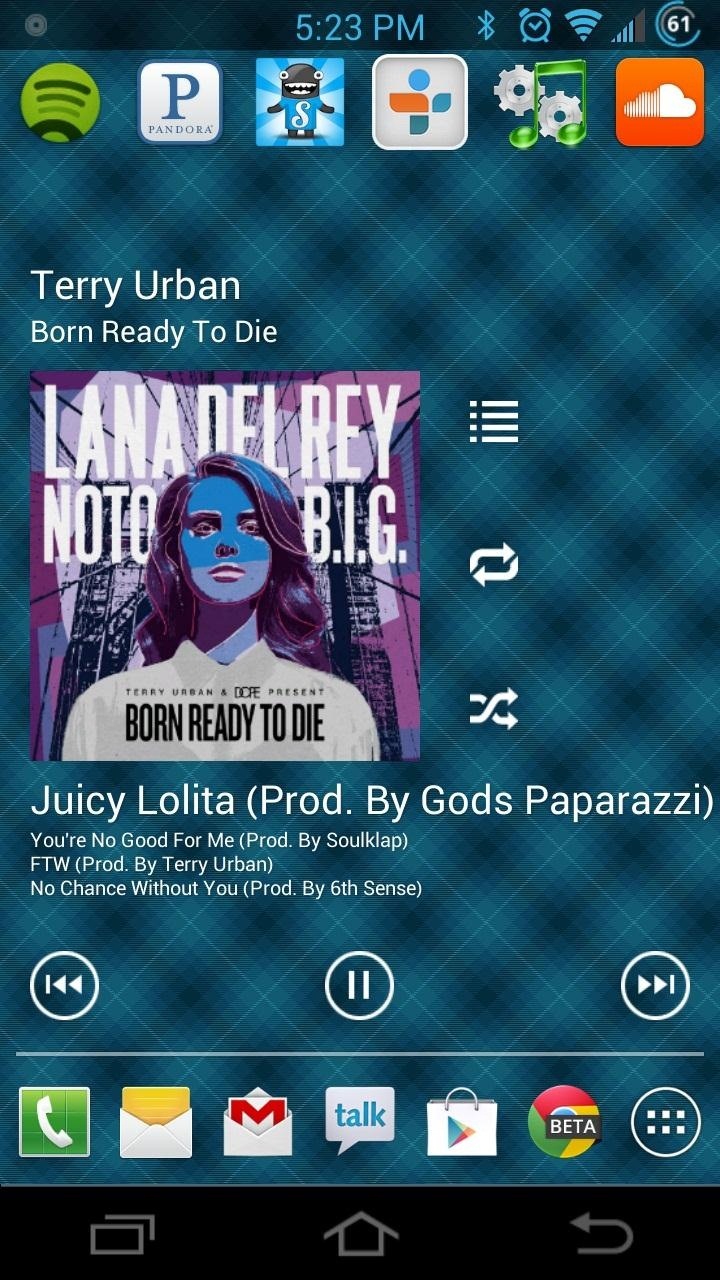
You'll need a root file manager with a system writable text editor—I recommend ES File Explorer for this, but feel free to use whatever you want. If using ES, hit Menu, Settings, go down to Root Settings, and check Root Exploerer, Up to Root, and Mount File System.
Now to the fun stuff:
- Navigate to the "system" folder and open "build.prop" with ES Text Editor.
- Scroll to the bottom of the file and add the line "qemu.hw.mainkeys=0".
- Hit Menu and save the file.
- Reboot your phone and awe at your hacking abilities.
Bugged by having two sets of buttons for the same thing (hard and soft keys)? Here's how you disable the hard keys:
- Scroll to the System > usr > keylayout. Once there, long-press the Generic.kl file, hit Open As, hit Text, and select ES Note Editor.
- Find the line that says "key 139 menu" and change it to "#key 139 menu". Do the same for the line "key 158 back", changing it to "#key 158 back".
- If you want to disable the Home button, change "key 102 movehome" to "#key 102 movehome".
- Save the file and go back to the "keylayout" folder.
- Now go to the file secUNDERSCOREtouchkey.kl.
- Put a "#" in front of key 139 and key 158 (also key 102 to disable Home key).
- Save the file and reboot.
Just updated your iPhone? You'll find new emoji, enhanced security, podcast transcripts, Apple Cash virtual numbers, and other useful features. There are even new additions hidden within Safari. Find out what's new and changed on your iPhone with the iOS 17.4 update.
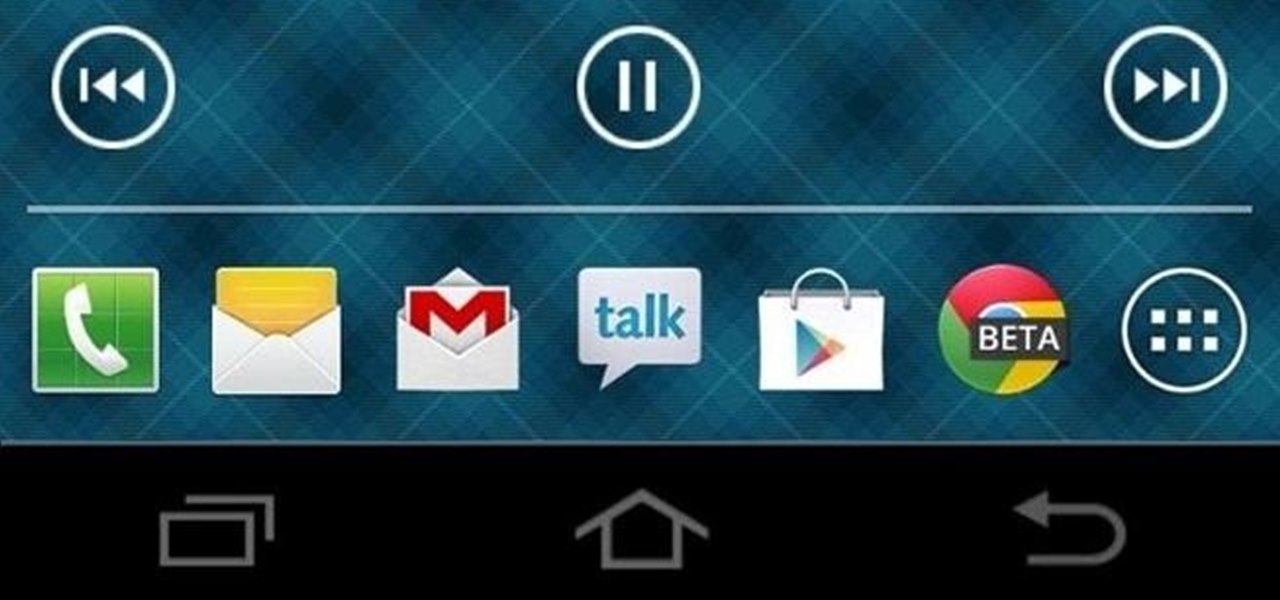






















8 Comments
Wow that was easy. Don't know that I'll keep it because it cuts into the screen size, but cool to know that I can do it.
Love this phone but bad move on Samsungs part going with the hard keys, especially since the soft keys work so well. I know I would've liked the extra half inch of screen space.
I got a cracked screen on my phone, so I replaced the screen by myself. Now my "soft" buttons don't work anymore :(
Anyway, I did get the on-screen buttons to show up and work though, but when I push the leftmost button which would be the "menu" button on the GS3 softkey, it brings up the "recent apps" list. Is there any way to get it back to "menu"?
At his point, there are a few free apps that can handle this for you. Try searching the Play Store for "SoftKey Enabler" or "SoftKeys for ROOT USERS".
This is probably the best one, but it's two bucks.
i have samsung galaxy mega 6.3 and it doesnt work for me.
when i restart my phone i keep getting an error saying system UI has crashed after every two seconds..please help.
do i have to add the line at some specific place? in build.prop file....
Anyone know if you can change how they look?
I CAN NOT FIND secUNDERSCOREtouchkey.kl. FILE ON MY GS3 I9300
Every time I try this option after reboot, it goes into "SYSTEM CRASH" and that's that. I'm on Hyperdrive TW Rom for my Tmo NOTE 4.
Share Your Thoughts