With the Samsung Galaxy S III being a hot commodity, it's no surprise that your friends might try unlocking your fancy password-protected phone. While some friends have good intentions when using your phone, there are those certain friends who get into the phone to do this...
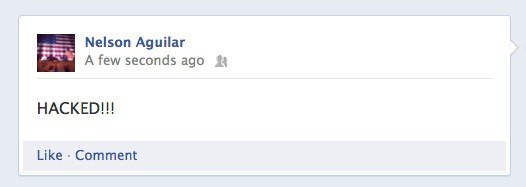
The worst scenario might be that you leave the phone around a group of friends, come back and find that all of your social media accounts have been hacked. When you yell out to your friends asking who did it, no one makes a sound.
Well, with the free Hidden Eye app for Android devices, you can now get some help discovering the guilty party—or just find out who's been snooping through your phone.
Hidden Eye is an simple application that takes a photograph through the front-rear camera whenever anyone has a failed attempt at typing in the password on the lock screen.
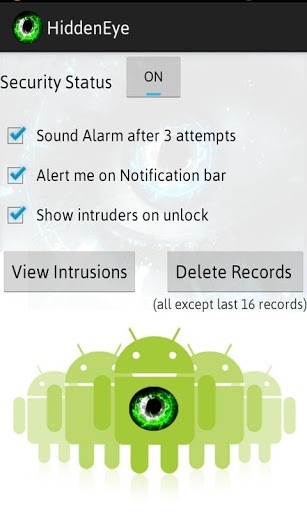
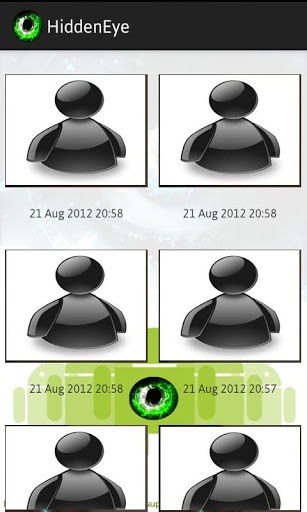
In order for the application to work, the unlock password for the phone has to be longer than 3 letters or points. Once you unlock the phone correctly, the application will show you the dates along with the pictures taken of anyone who incorrectly typed in your password.

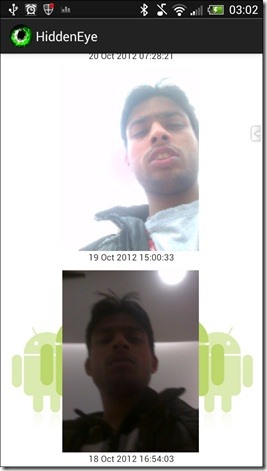
HiddenEye doesn't work with all Android phones, such as the Nexus, but does work with the Samsung Galaxy S2 and S3, Motorola Droid RAZR, HTC Evo 4G, and others.
Note: If I didn't mention your phone, download the free app and let me know if it works!
Check out the video below for a video walkthrough of Hidden Eye on the Samsung Galaxy S3 from XDA-Developers.
There is also a paid premium version called HiddenEye Plus, which removes ads and adds a few more features.
Just updated your iPhone? You'll find new emoji, enhanced security, podcast transcripts, Apple Cash virtual numbers, and other useful features. There are even new additions hidden within Safari. Find out what's new and changed on your iPhone with the iOS 17.4 update.






















2 Comments
Ok
Thanks for the update. I will definitely download the app.
Share Your Thoughts